Best Vlogmas Intro Maker to Empower Your Creativity Easily
Apr 13,2020• Proven solutions
Vlogmas is created to give the viewers some ideas related to Christmas shopping, decoration, gifting, restaurants, and much more.
You need to think of props that you can use to make the vlogmas video interesting. One of the most important parts is to add an intro to your video on YouTube to draw the attention of your viewers.
There are several tools that you can use to create your video blogs, but what about the introduction? In this article, we will show you how to make intros with Vlogmas intro maker.
How to Unleash Your Creativity with Vlogmas Intro
Step 1: Choose One Type of Vlogmas Intro
There are several types of Vlogmas videos that you can create, and all the intro needs to be different as well as attention-grabbing.
You must keep in mind the style of your vlogs before writing down the intro. Understanding the tone of the video is vital at the very beginning.
Have a look at your product, business, vision, and audiences before jumping on any introduction.
Does your video need some animated characters or is it a straightforward intro? Some research on your targeted demographics can help you set the best tone for your audiences.
Set the perfect tone and choose the best Vlogmas intro maker that can do justice to your video.
Step 2: Open Filmora9 to Start Making Vlogmas Intro
Do you have Filmora9 installed on your Mac or Windows computer? If not, then download and open it to start making your Vlogmas intro. Filmora9 is one of the best Vlogmas intro makers for beginners. It comes loaded with a range of features that you can use to perfect all your Vlogmas videos.
Step 3: Add Openers, Transitions and Element Templates
Filmora9 offers you more than 500 templates with drag and drop features to create your Vlogmas easily.
Opener Templates: After opening the tool at the top, select the Openers in the left menu. Choose the opener template that you like. You can also click Filmstocks to add more Christmas-themed titles.
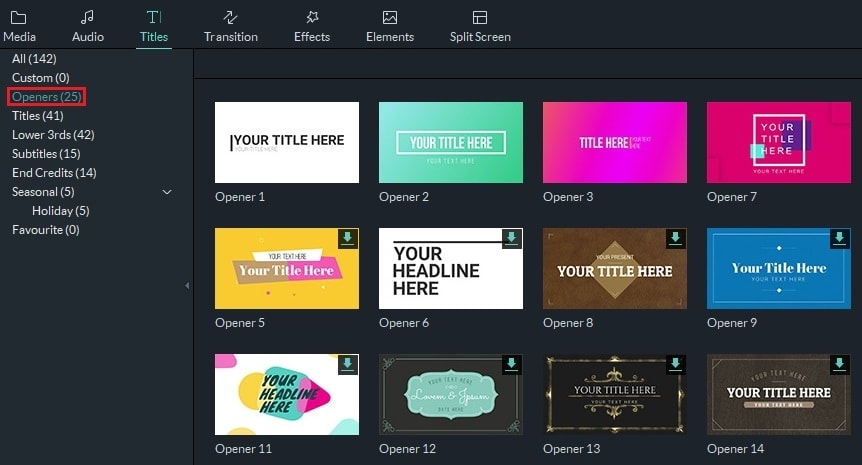
Elements: Secondly, choose from more than 150 built-in templates and preview by double-clicking on the thumbnail. Adjust the color and style if you wish to.
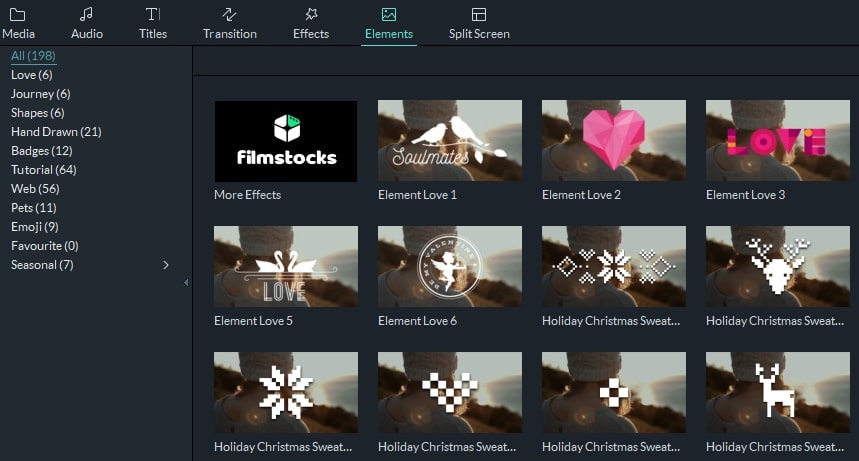
Transitions: For smooth changes from intro to the main content of the video, adding various transitions like fade, flash, dissolve, blur, etc. can be of great help. You can double click on transitions and choose the right effect to make your video transition flow smoothly from one scene to the other.
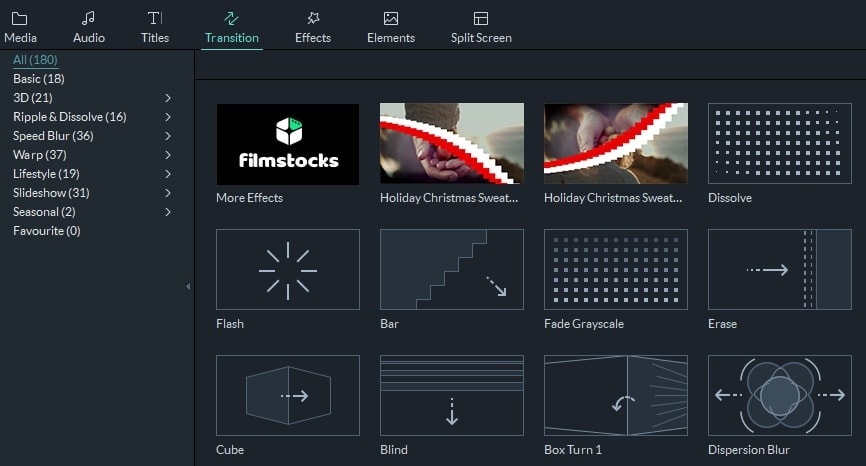
Step 4: Add Music to Vlogmas Videos
Filmora9 offers an advanced and comprehensive editing suite. Whether editing audio separately by detaching it from your video or unbridling inspiration with Hollywood effects, Filmora9 offers over 50 royalty-free music and audio effects to add to your Vlogmas videos.
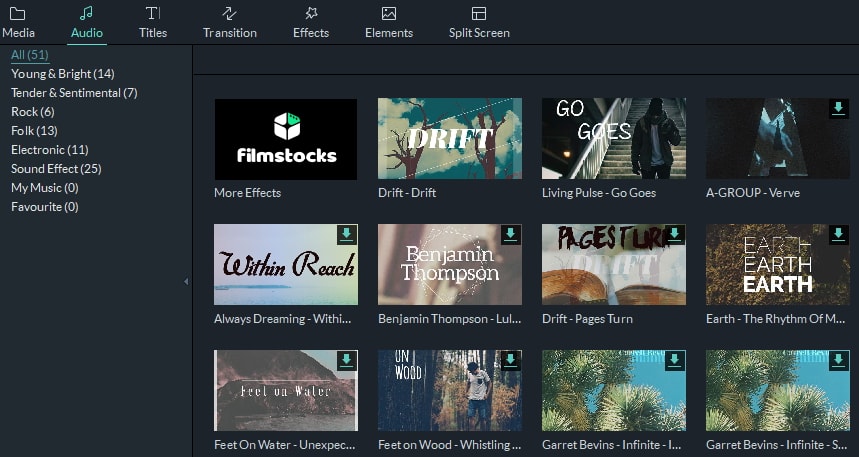
Step 5: Adjust the Length of the Vlogmas Intro
People get bored of long videos. So, 5 seconds is the best time for an ideal intro video. Your Vlogmas can be longer than this, of course, but don’t try to create a video too long. With Filmora9 Vlogmas intro maker, you can trim the length of the video or cut some parts of the video to shorten the video length and make it perfect for attracting viewers.
Step 6: Export Your Intro
Once you complete editing your Vlogmas video, click on Export. You'll get a pop-up window when you click on Export, choose the output format, device, and export platform, like YouTube, and finally click on Export at the bottom right corner. Your Vlogmas immediately get shared and start garnering likes and views.
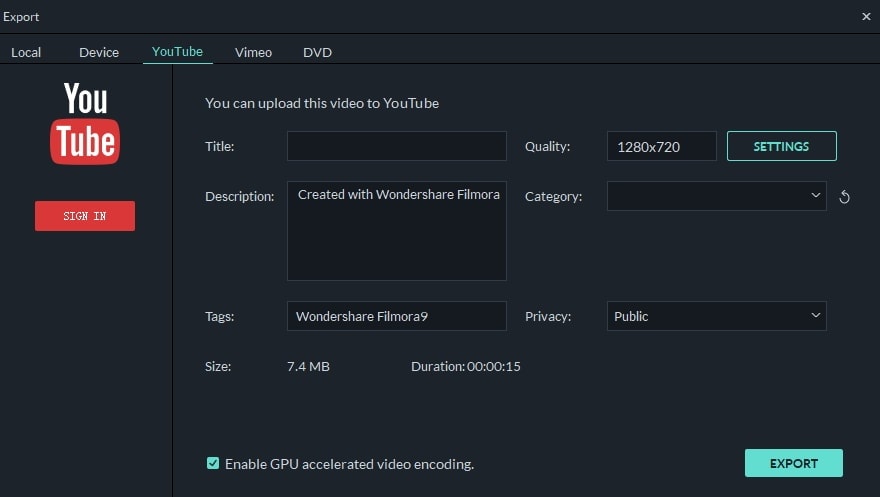
Conclusion
There are several other Vlogmas intro maker tools, but Filmora9 is one of the most trusted software that is easy and simple for you to use. Now, start making your Vlogmas intro.
Bring up your video to a professional level with straightforward tools.
Try It Free Try It Free






Liza Brown
chief Editor
0 Comment(s)